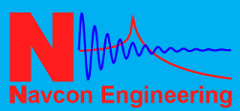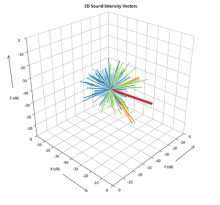|
3D Acoustic Impulse Response - Measurement & Visualization IRIS is a room acoustics measurement system developed by Marshall Day Acoustics in New Zealand. It was released at the beginning of 2014 as a fully integrated hardware and software system for making 3D impulse response measurements. IRIS is a powerful and user friendly measurement system for capturing and analyzing room impulse responses in 3D. IRIS v2 is now available with or without a hardware measurement kt and the software comes in various forms depending on your requirements. IRIS Features
IRIS Software Types IRIS software is available in various forms:
Download: IRIS Demo Software & Auckland Hall Example Project The IRIS demo software allows the review of IRIS measurements. Please unzip the download. Install the software (setup.exe) and copy the Example Project to your system. Start IRIS and open the project. For a quick pick and review of the IRIS assessment features please watch the Youtube Video. Youtube: Link |
IRIS Plot The IRIS plot is at the heart of the IRIS system. Sound rays arriving at the measurement position are represented as a series of easy to identify coloured spikes, immediately after the measurement is conducted. The IRIS plot can be used to relate sound rays to physical features of the room, observe the directional distribution of early and late sound energy, as well as identify surfaces causing problematic reflections.
|
An IRIS Kit is a collection of hardware delivered in a Pelican case. It includes the receiver, audio interface and the necessary cabling and adapters, but not a source
There are three official types of IRIS hardware kits:
- Rev 3 released in 2020 ( link )
- Rev 2, released and discontinued in 2019
- Rev 1 produced from 2014 to 2018
A fully assembled and tested Revision 3 system may be purchased directly, or you can buy the individual components yourself.
Additional Equipment
In addition to one of the IRIS kits above, you must provide the following equipment:
- Laptop computer (Windows 10 64 bit is recommended, Rev 3 Kits require 1x USB port and an Ethernet connection, Rev 1 & 2 Kit require 2x USB 2.0 or newer ports, 4+GB of RAM, Intel i5 or i7 CPU (minimum of 2 cores)
- Microphone stand
- Source loudspeaker, power amplifier and necessary cabling
- AC power extension leads
- Headphones for monitoring microphone signals
- Paper and pen
- Tape measure
- Electrical insulation tape (can be useful for attaching things to the mic stand, or marking source and receiver positions)
- Hearing protection